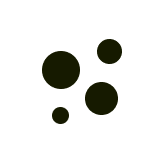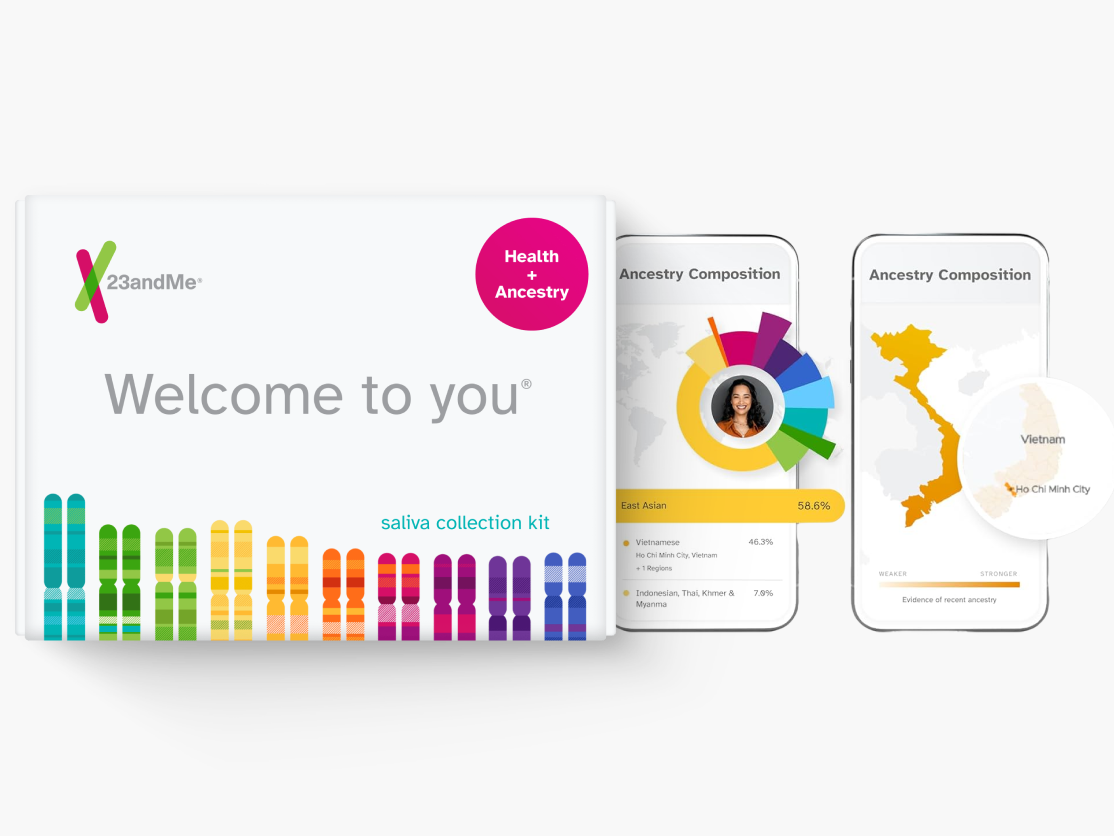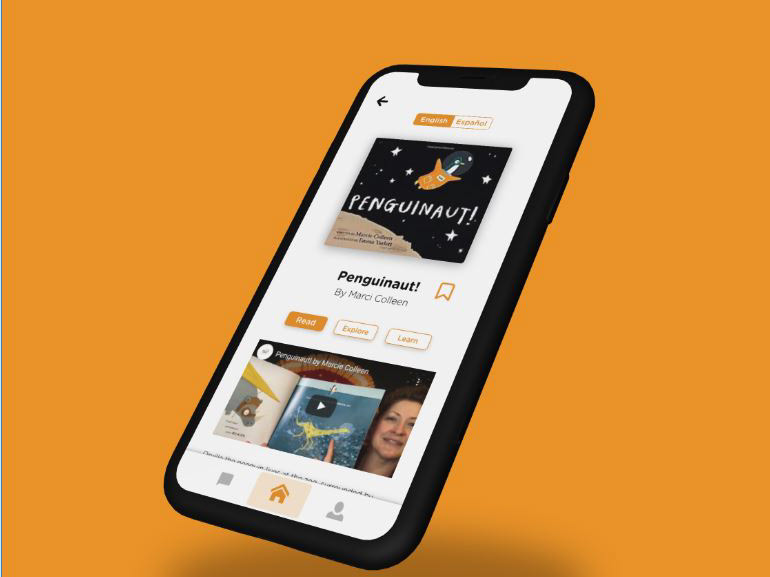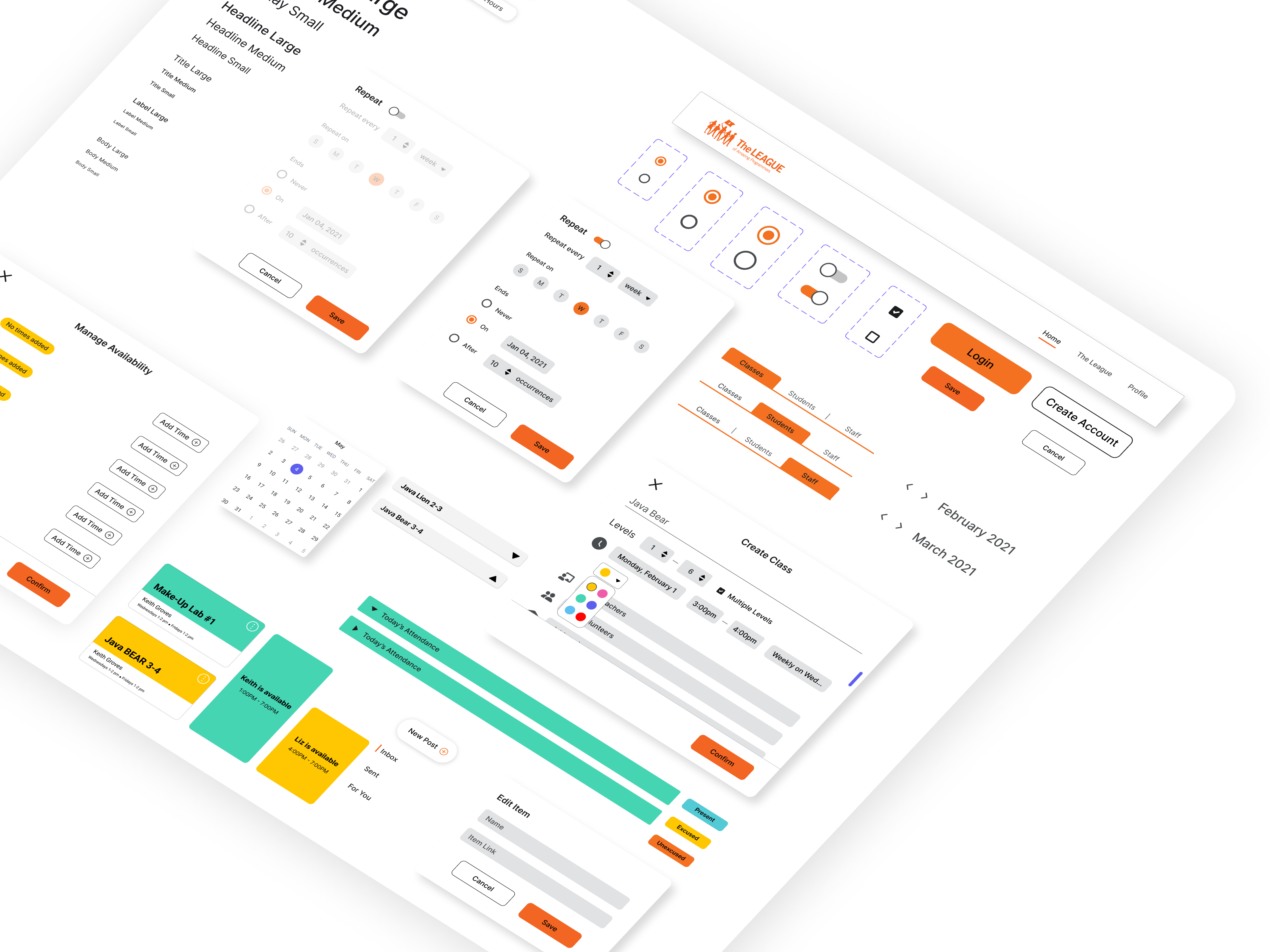At Intuit, I redesigned Intuit Academy’s exam experience to boost learner confidence, provide clearer feedback, and celebrate progress at every step. With over 120,000 exam attempts and nearly half of our learner support tickets tied to exam inquiries, these improvements reduced operational burden while strengthening the academy as a reliable pipeline for expert talent.
Duration: 06/2025 - 09/2025
My role: Product Designer
Category: Financial Technology/Instructional Design
Team: Virtual Expert Platform, Manager - Sean Serrano, Buddy - Khaleelah New
Solution
Problem
Current experience audit
I started the design process with a comprehensive audit that encompasses the current exam experience. The current proctoring platform is provided by a third-party vendor, Docebo. We are actively transitioning away from this solution and developing an in-house platform.
Noted down opportunities, wins, surprises, and questions. Next, you’ll see the key focus areas of the current experience that are addressed in this project.
User journey
With the audit and research synthesis, the user journey map ties it together by visualizing the actions, emotions, and decisions made over time, showing opportunities at different touchpoints.
Approaches
As this is a net-new feature, I began by sketching initial concepts for the pre-exam readiness checker within our experience. I then brought these ideas to life by building interactive prototypes using AI-powered tools such as Claude Code, enabling rapid iteration. These prototypes were subsequently tested with domain experts to gather early feedback and validate assumptions.
User research w/domain experts
Research question
Do learners prefer the path of least resistance—like the self-evaluating 1-5 scale, which is easier but risks inaccurate measurement—or a more challenging approach, like the knowledge-probing multiple-choice questions, which could yield a more accurate assessment?
Design decision
Ask users to intrinsically self-report their readiness score.
Provide supplemental sample questions to help ground and validate their confidence.
Initial Sketches
Sketched out what a visual, at-a-glance instructional experience could look like in the exam experience. Advocate for my design decisions and communicate creatively and concisely to secure early buy-in.
Intuit Academy Branding
A key focus of the design was ensuring that the instructional screens conveyed information effectively while reinforcing Intuit Academy’s brand identity. This was achieved through consistent use of typography, pictogram-style icons, and playbook color palettes to create a cohesive visual experience.
Before vs after
Initial Sketches
Sketched out what an immediate feedback screen could look like in the exam experience. Provocted and had in-depth discussions regarding just what to exactly surface at this stage.
Adding celebration
Microinteractions and moments of celebration were thoughtfully incorporated after the exam to create a more engaging and rewarding experience. These design details were intended to acknowledge users’ efforts and leave them with a positive impression that encourages continued learning.
Additional sketches
Looked into other moments in the experience where we could introduce moments of delight and celebrate learners' achievements.
Motion design
I utilized tools such as Jitter and Lottie to refine and prototype micro-animations on the pathway bar, exploring multiple iterations to identify where moments of delight could be seamlessly integrated into the user experience.
Badge shelf
A space where users can log their achievements and track completed courses, introducing concepts that provide incentives and tangible artifacts to motivate continued progress and engagement.
Final takeaways